How to Set Up Your Player Profile
Nastya
Last Update 2 years ago
When you first open the escs plugin, you will see the following window:
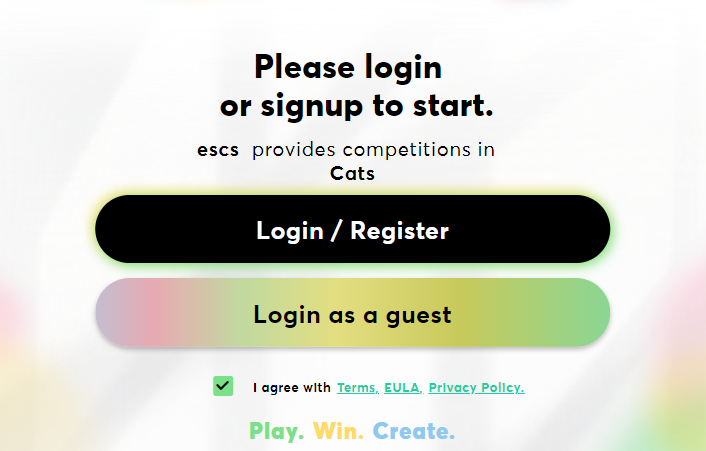
If you don't have an account in the escs system yet, you will need to create one by filling in the necessary fields:
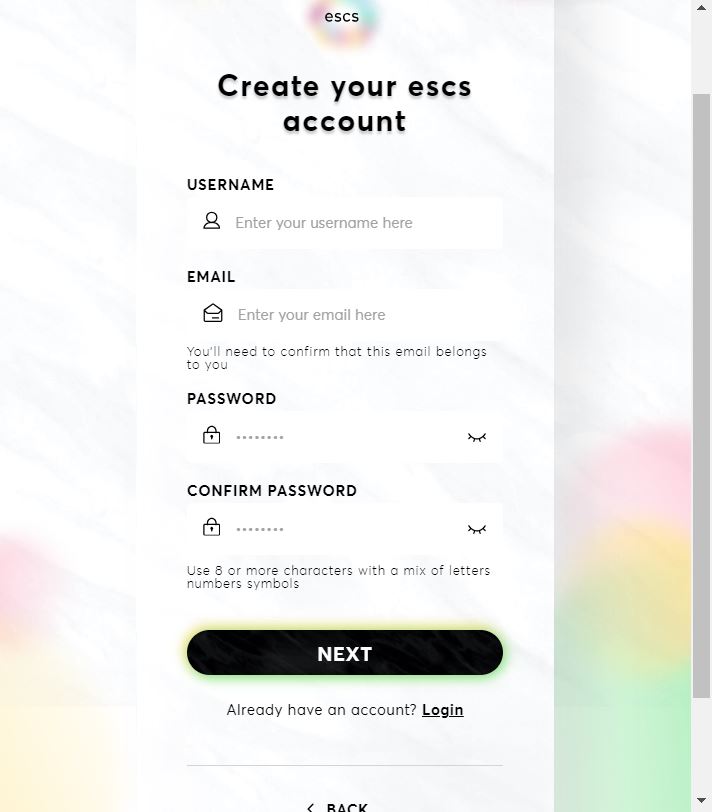
Username
- Choose a username that does not violate community rules.
- Enter a valid email address. You will need to confirm that this is your email, so please provide an existing email address.
- Create a password that contains at least 8 characters, including a mix of letters, numbers, and symbols.
Setting up your player profile on escs is a simple and straightforward process. By creating a username, confirming your email, and setting a secure password, you are ready to join the community.

