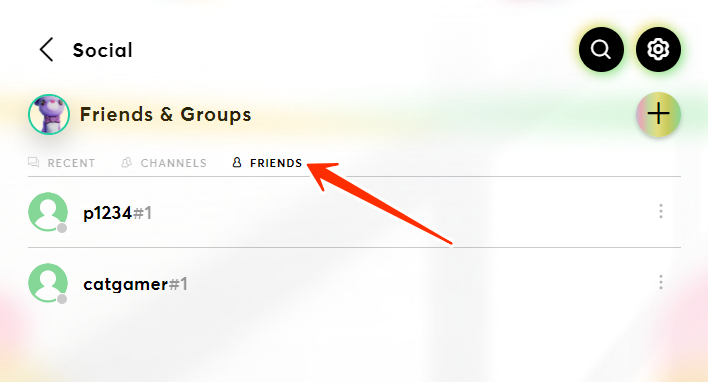Making Friends in Tournaments
Nastya
Last Update 7 months ago
Friends are an important part of our lives, so why not make new ones through the games you love? Adding friends in escs tournaments is easy and can enhance your gaming experience.
How to add a friend
1. Navigate to Social Tab: Go to the "Social" tab.
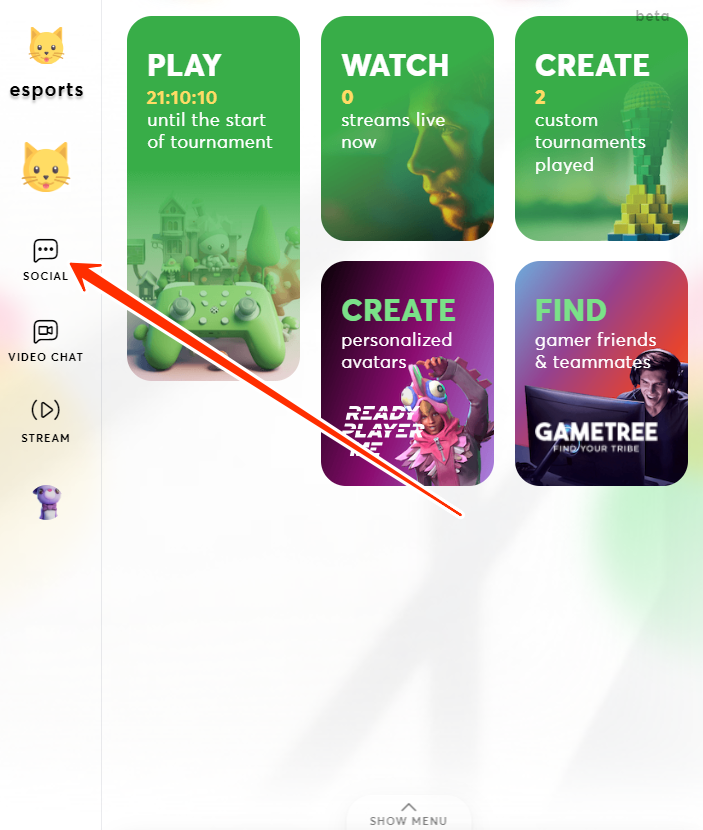
2. Search for Your Friend: Click on the magnifying glass icon. In the search field, start typing your friend's nickname.
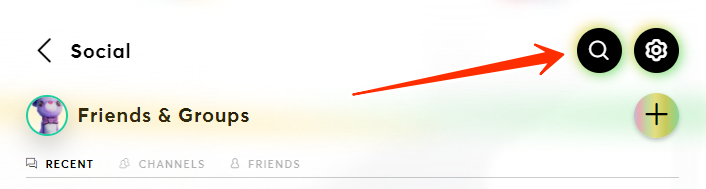
3. Send a Friend Request: Once you see your friend's name in the list, click on the three dots next to their nickname and then click the plus icon.
When your friend checks their "Social" tab, they will see a notification and can accept your request.
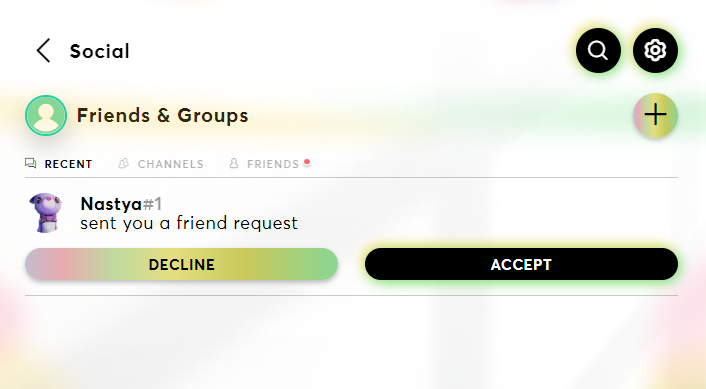
Where to find your friends
To view all your friends, simply go to the "Social" tab and then click on "Friends." Here you will find the list of all the friends you have added.