All About Teams
Nastya
Last Update pre godinu
escs offers players the opportunity to form teams to participate in tournaments. Players can join tournaments as part of a team, following the specific criteria and conditions of each tournament. This allows teams to compete against each other and determine who performs best. Players can view all the teams created for a specific tournament.
To create a new team, follow these steps:
- In the sidebar menu, select the "Be Team" tab.
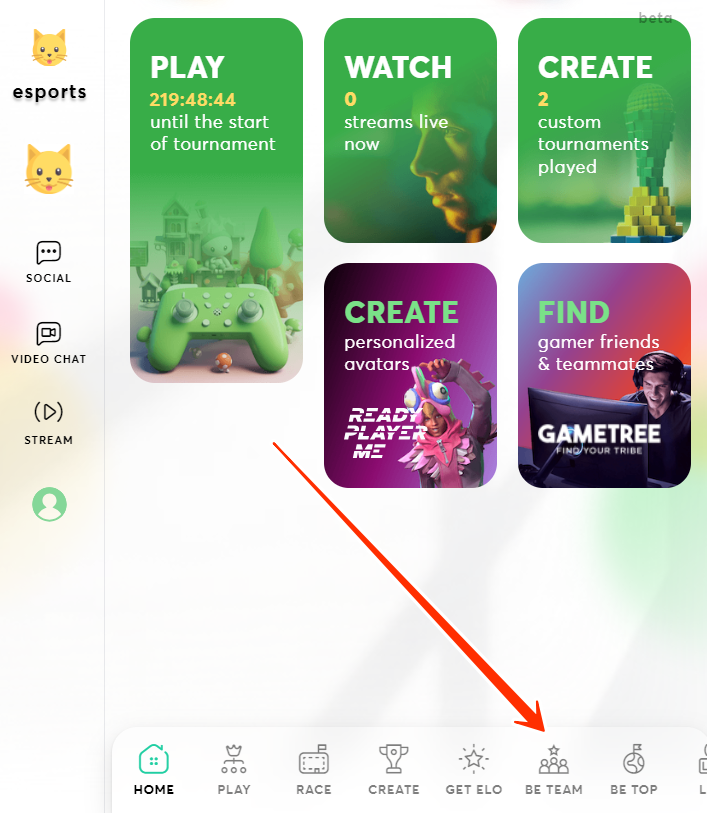
- Here, you can see teams already created by other players, switch between different tournaments using the "Leagues" button, and adjust the display of leading teams based on various time frames.
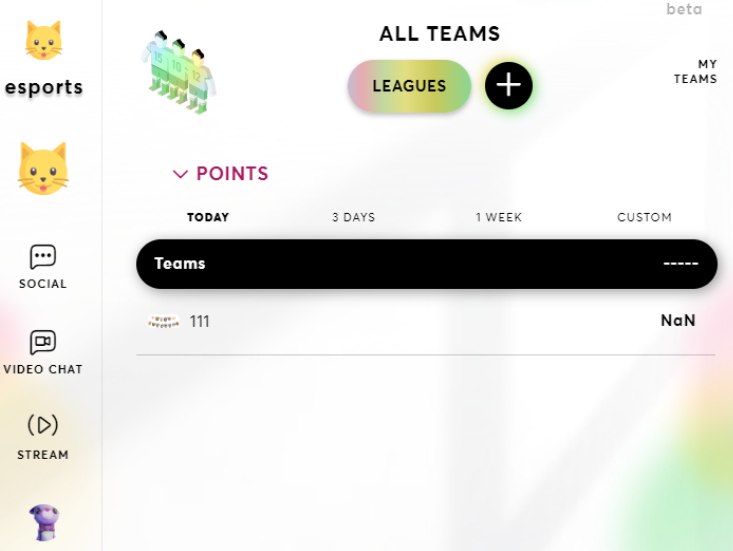
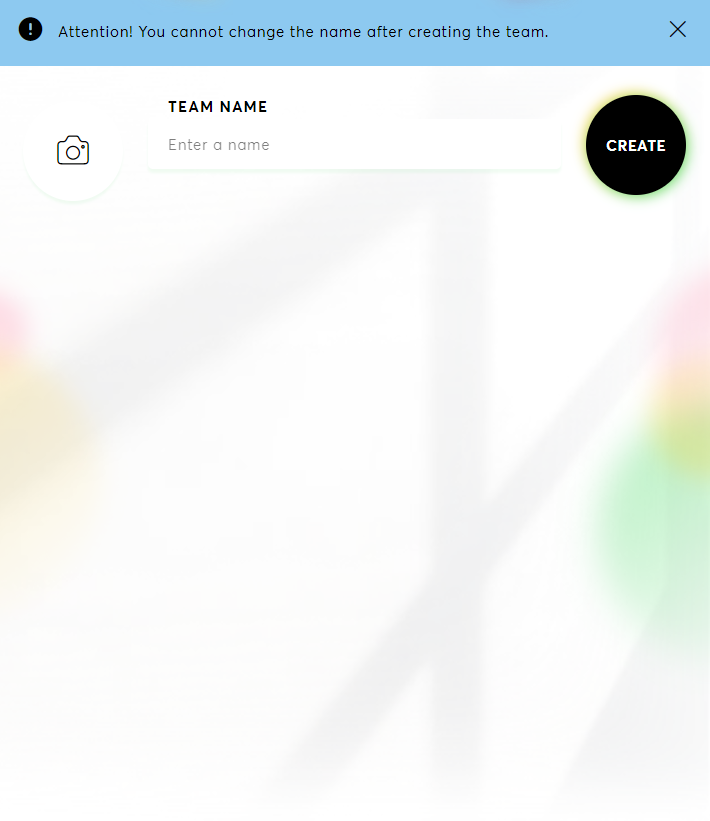
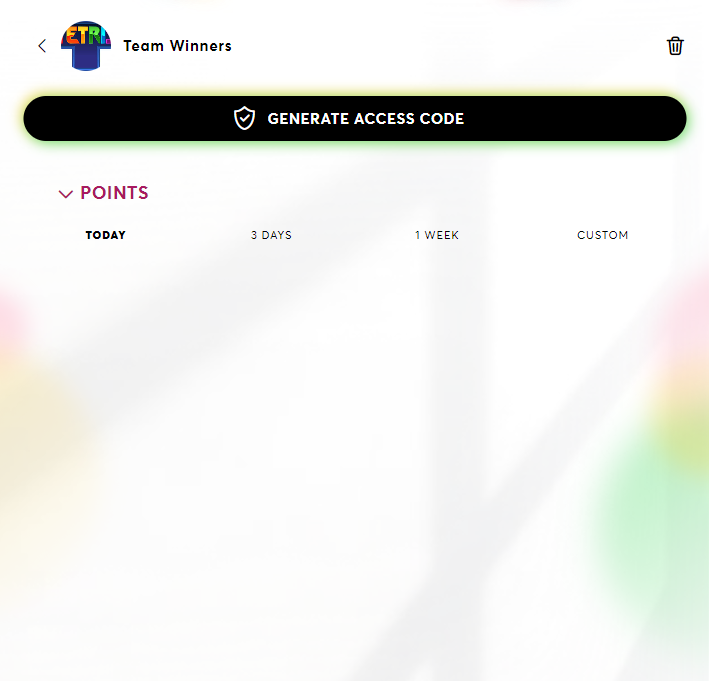
On the team leaderboard screen, you can:
- View the team's leaderboard for today, the last 3 days, a week, or a custom number of days.
- Generate an access code for your team, which other players can use to join your team.
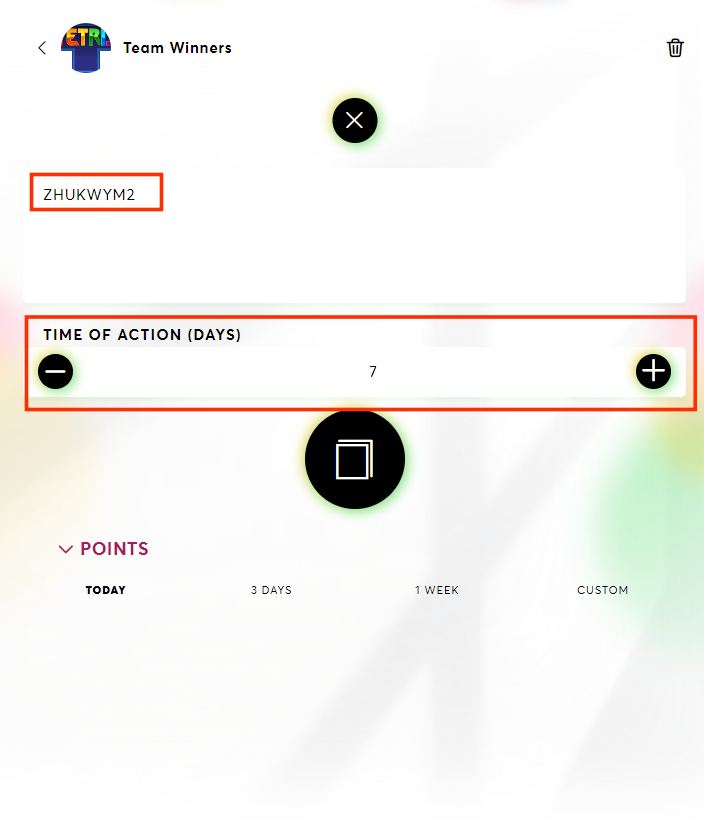
Sharing your team
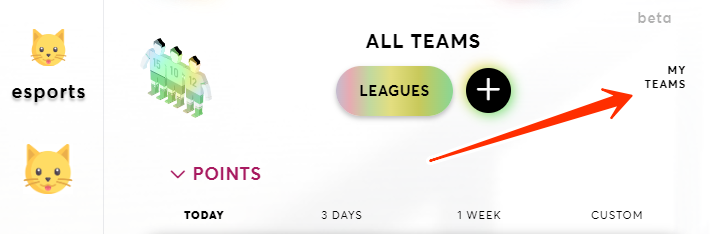
3. Enter the access code.
4. Click the “Join” button again.
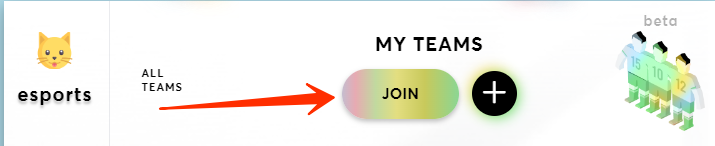
By forming and joining teams, you can enhance your tournament experience, strategize with teammates, and aim for the top spot on the leaderboard. Enjoy competing together and showcasing your skills!

