Creating a Unique Avatar for Your escs Profile
Nastya
Last Update un anno fa
Profile picture: creating your avatar
To get started with your personalized avatar, follow these steps:
1. Access the Avatar Creation Tool
- On the main screen of the escs plugin, click on the "Create Personalized Avatars" widget. This will take you to the "Ready Player Me" platform, where you can start designing your avatar.
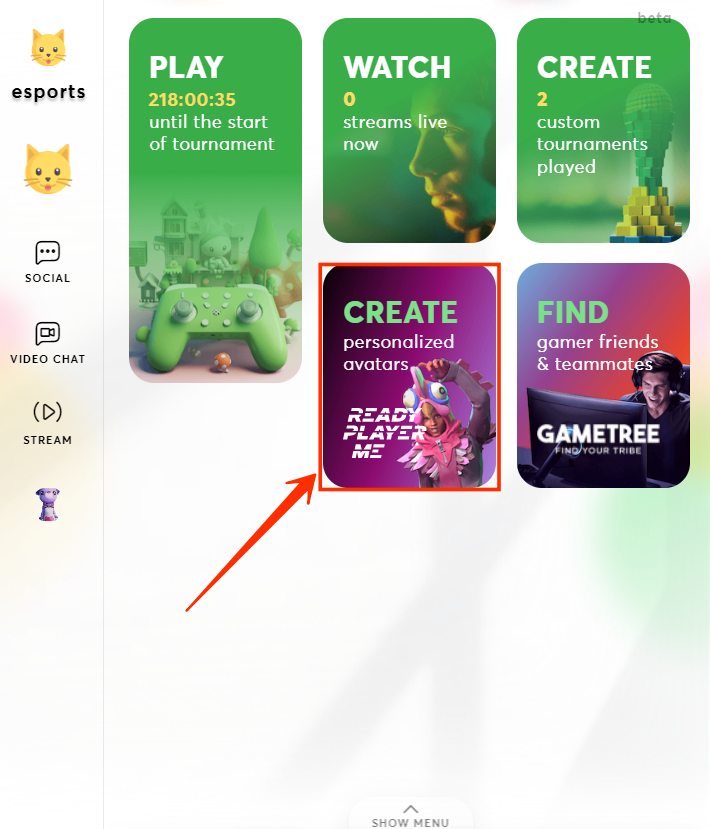
- Create from a Photo: If you want your avatar to resemble your real-life appearance, you can create it from a photo. Upload a clear image of yourself, and the tool will generate an avatar that mirrors your features. You can then fine-tune the details to your liking.
- Start with a Template: Alternatively, you can start with a template avatar. Choose from a variety of preset avatars and then dive into the extensive customization options available to make it truly your own.
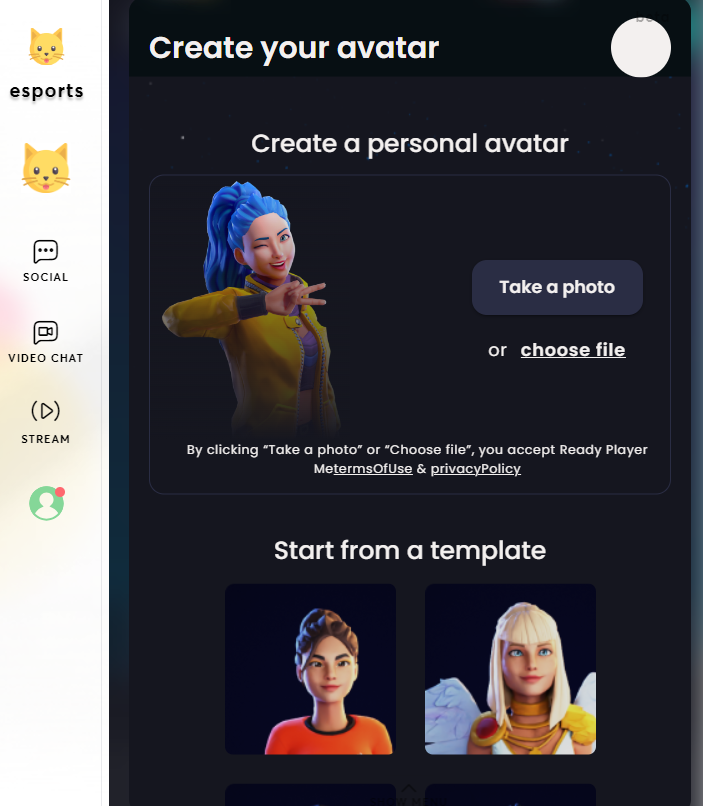
- With thousands of options, you can tweak every aspect of your avatar, from facial features and hairstyles to outfits and accessories. Whether you want to create a realistic representation or go for something more imaginative, the possibilities are endless.
- Once you’re happy with your avatar, save your creation. Your personalized avatar will automatically be linked to your escs profile, making you instantly recognizable to other players.
Why customize your avatar?
Customizing your avatar is more than just a fun activity—it’s a way to express yourself in the gaming community. A well-designed avatar can help you stand out in tournaments, make new friends, and represent your unique style and personality. Whether aiming for a realistic depiction or a fantastical creation, your avatar is a visual extension of who you are as a gamer.
Creating a unique and personalized avatar in escs is easy and enjoyable, thanks to our integration with "Ready Player Me." By following the steps above, you can design an avatar that not only makes you easily identifiable but also reflects your inner world. So go ahead, unleash your creativity, and make your mark in the gaming world with a custom avatar that truly represents you!

