How to Track Your Tournament Participation and Upcoming Events
Nastya
Last Update a year ago
If you want to explore all the tournaments you've joined or plan to participate in, just follow these simple steps. Whether you're reviewing your progress, preparing for upcoming events, or simply checking out your tournament history, finding the information you need is straightforward and easy.
Step-by-step guide
Access the “Play” Widget: Start by navigating to the “Play” widget on the platform. This is your gateway to all things tournament-related.
Click on “Other Tournament Series”: Once you're in the “Play” section, click on “Other Tournament Series.” This will bring up a list of tournaments related to your account.
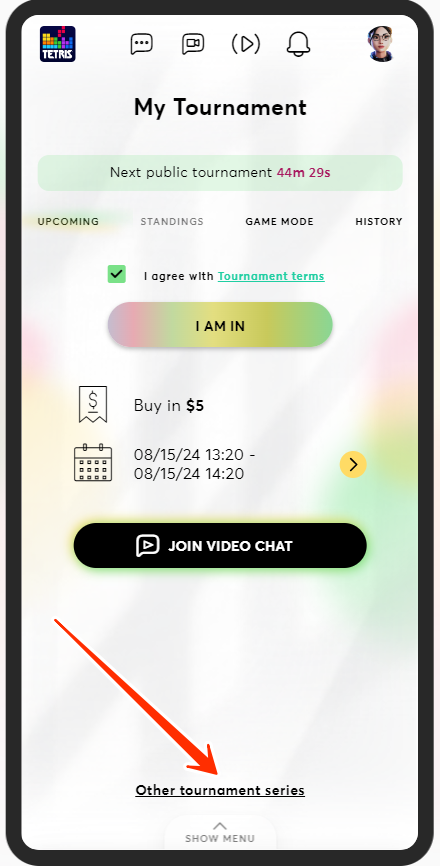
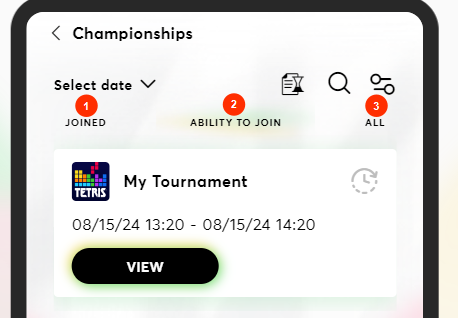
View Tournaments You’ve Joined:
In this section, you’ll find a list of all the tournaments you’ve already confirmed your participation in. This allows you to easily keep track of your ongoing and completed competitions.Browse Available Tournaments:
Not only can you see the tournaments you’ve joined, but you can also browse through a list of tournaments that are open for participation. This way, you won’t miss out on any upcoming opportunities to compete.See All Tournaments:
For a comprehensive view, you can check out all tournaments on the platform, including those you haven't joined yet. This gives you a broad perspective on all the competitive events available.
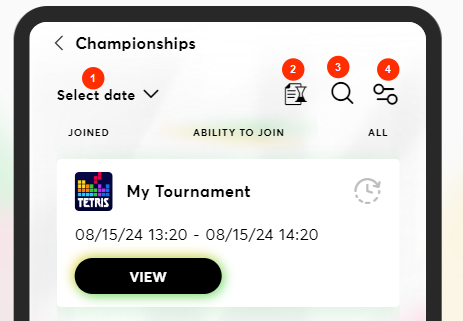
- Select Tournament Dates:If you’re looking for tournaments that took place on a specific date or are scheduled for the future, you can easily filter by date. This helps you plan your participation around your schedule.
- View Tournament History:For a deeper dive, you can review the history of each tournament.
- Search by Tournament Name:If you’re looking for a specific tournament, use the search function to find it by name. This saves time and ensures you can quickly access the details you need.
- Filter Ongoing and Upcoming Tournaments:You can also filter tournaments based on their status—whether they are happening now or scheduled for the future. This helps you focus on the events that are most relevant to you.
This expanded guide ensures that you can easily navigate through the platform, keep track of your tournament history, and make informed decisions about your participation in upcoming events. If you have any more questions or need further assistance, feel free to contact our support team.

