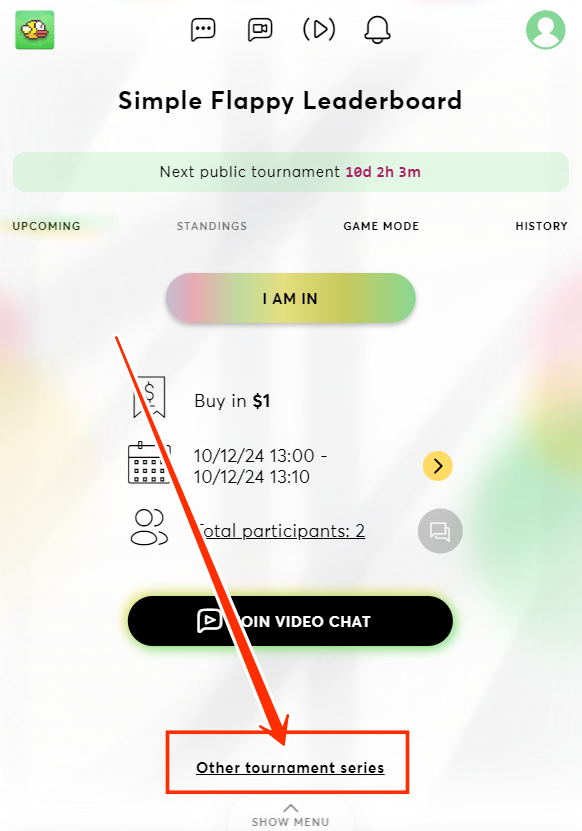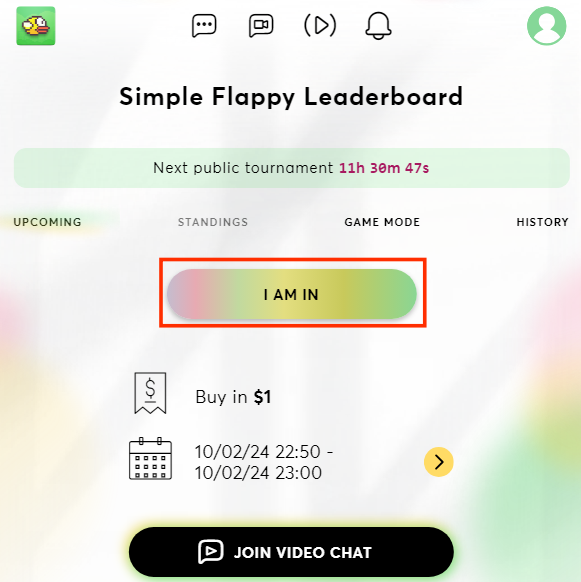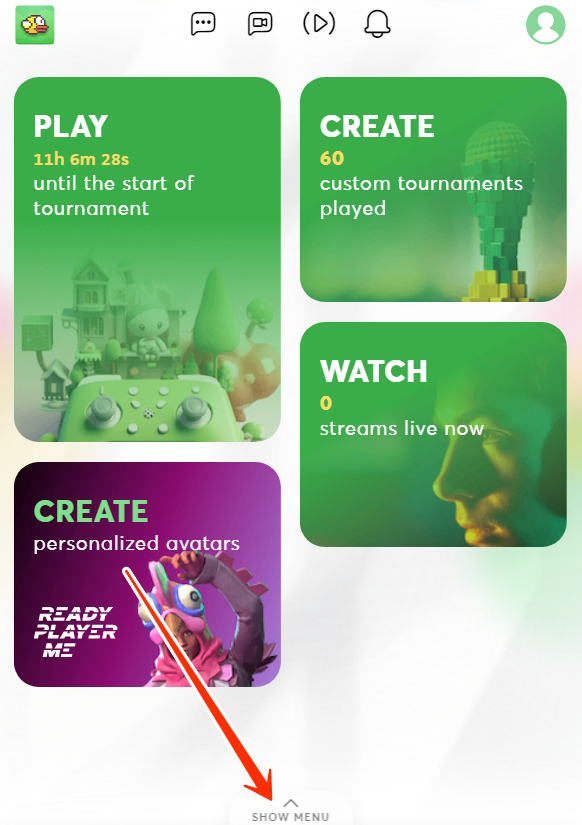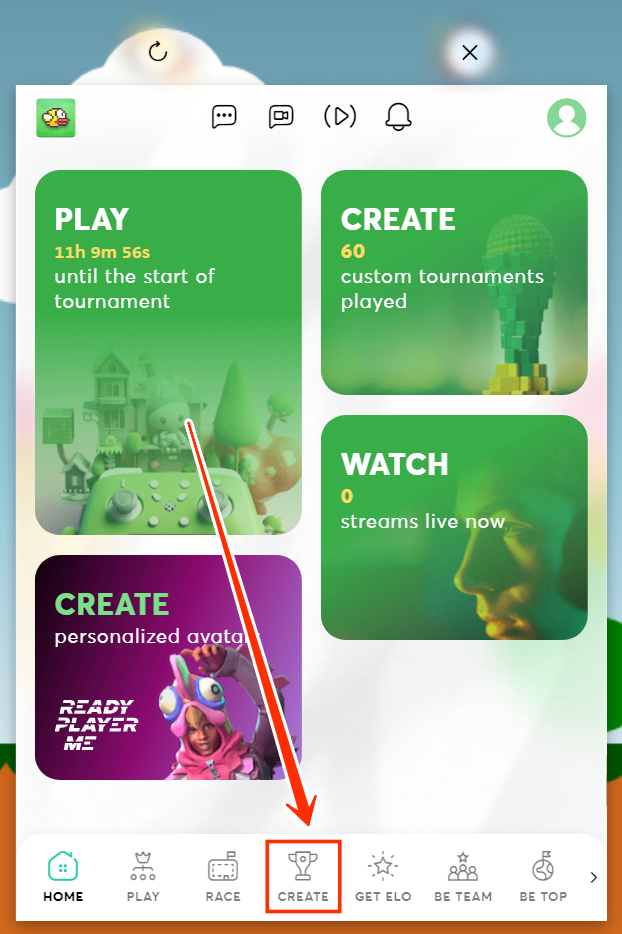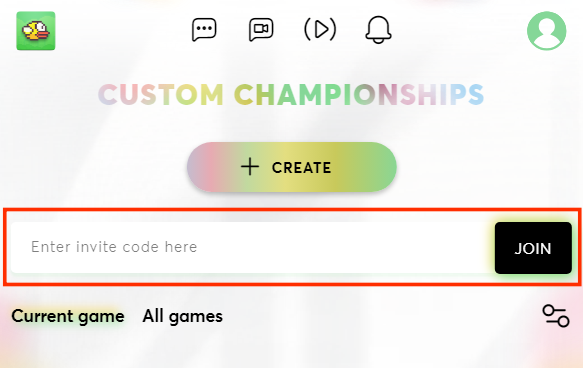How to Join Different Types of Tournaments
Nastya
Last Update 10 months ago
Joining tournaments is a great way to test your skills, compete with others, and enjoy the excitement of gaming. On our platform, there are two main types of tournaments you can participate in: regular tournaments and custom tournaments. Here’s a simple guide on how to join each type.
Regular tournaments are scheduled events that happen frequently on the platform. Here’s how you can join them:
1. Open the Game: Start by launching the game where the tournament is being held.
2. Tap the escs Icon: Within the game, look for a escs icon.
3. Find a Tournament: Browse through the list of regular tournaments displayed in the player interface. You can explore different options and select the one that interests you the most.
4. Tap "I Am In": Once you’ve chosen a tournament, simply tap the "I Am In" button to confirm your participation. You’re now officially part of the tournament and ready to compete!
Custom tournaments are special events that are typically accessed through a link or an invite code provided by the tournament creator. Here's how you can join them:
1. Obtain a Link or Invite Code: To join a custom tournament, you’ll need either a link or an invite code. This information is usually provided by the tournament creator.
2. Open the Game: Start by launching the game where the tournament is being held.
3. Tap the escs Icon: Within the game, look for a escs icon. This is your gateway to accessing tournaments.
4. Access the Bottom Menu: Navigate to the bottom menu. This is where you’ll find the options to enter a custom tournament.
5. Go to "Create": In the bottom menu, tap on the "Create" option. This will bring up the interface where you can enter the details needed to join the tournament.
6. Enter the Invite Code: Find a field where you can enter the invite code. Simply type in the code provided by the tournament creator. Then click the "Join" button.