Game mode and scores: what you should know
escs support
Last Update 2 anni fa
Understanding game modes and scores is crucial for organizing successful tournaments on our platform. Here’s a simple guide to help you get started.
Setting Up Scores
Setting Up Scores
- Define Relevant Scores: Only you know which scores are meaningful for your game and how they should be used in tournaments. Define as many scores as needed. Tournament organizers can select scores when setting up tournaments.
- Visibility: If you want a score to remain private, check the "non-public" checkbox when submitting it in the endGame() method.
- Identifier: enter a unique identifier for the score, used to send the score from the game to escs.
- Score name: is shown to players, fills in automatically, can be changed.
- Sort: define the numerical order in which this score appears in a list:
- Ascending - lower results win;
- Descending - higher results win.
- Description: write a clear explanation of what this score means and how it is calculated.
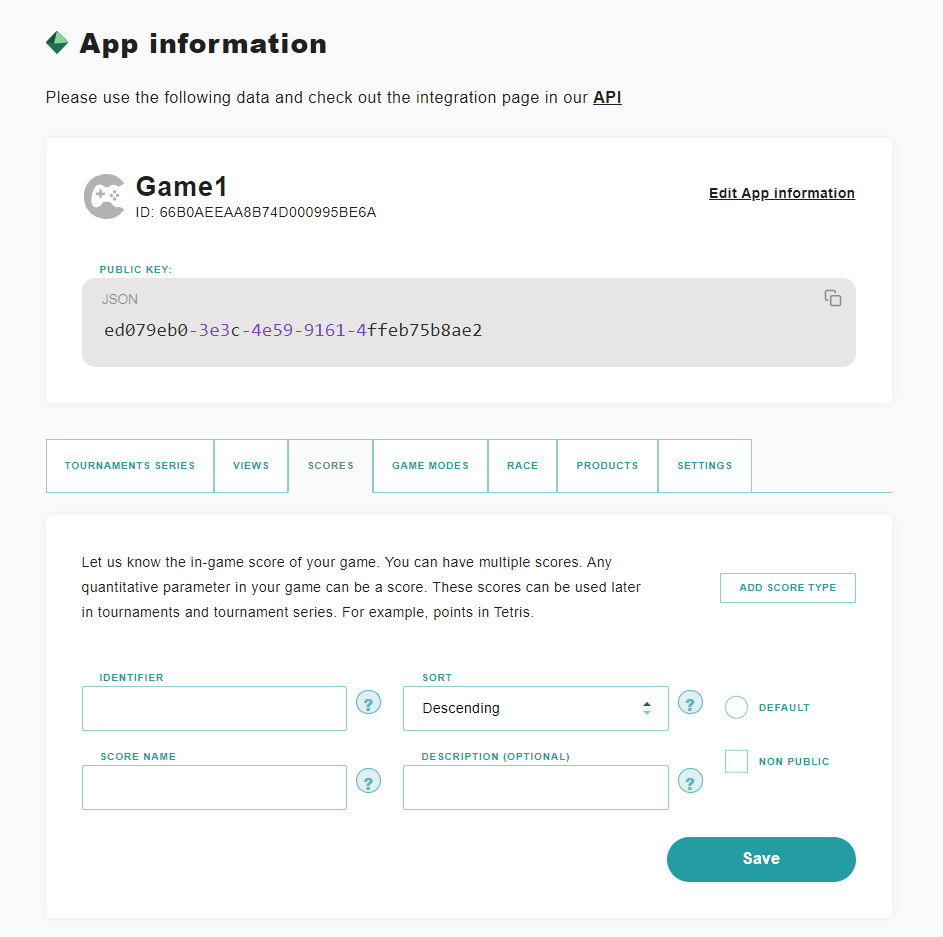
Game Mode Settings
Game Mode Form Fields
Next, let’s look at the the game mode section.
- Define Game Modes: You know which game modes are best suited for tournaments and competitive play. Define as many game modes as you want. Organizers can choose from these modes when creating tournaments.
- Visibility: Use the "non-public" checkbox to hide certain game modes from the general public.
Game Mode Form Fields
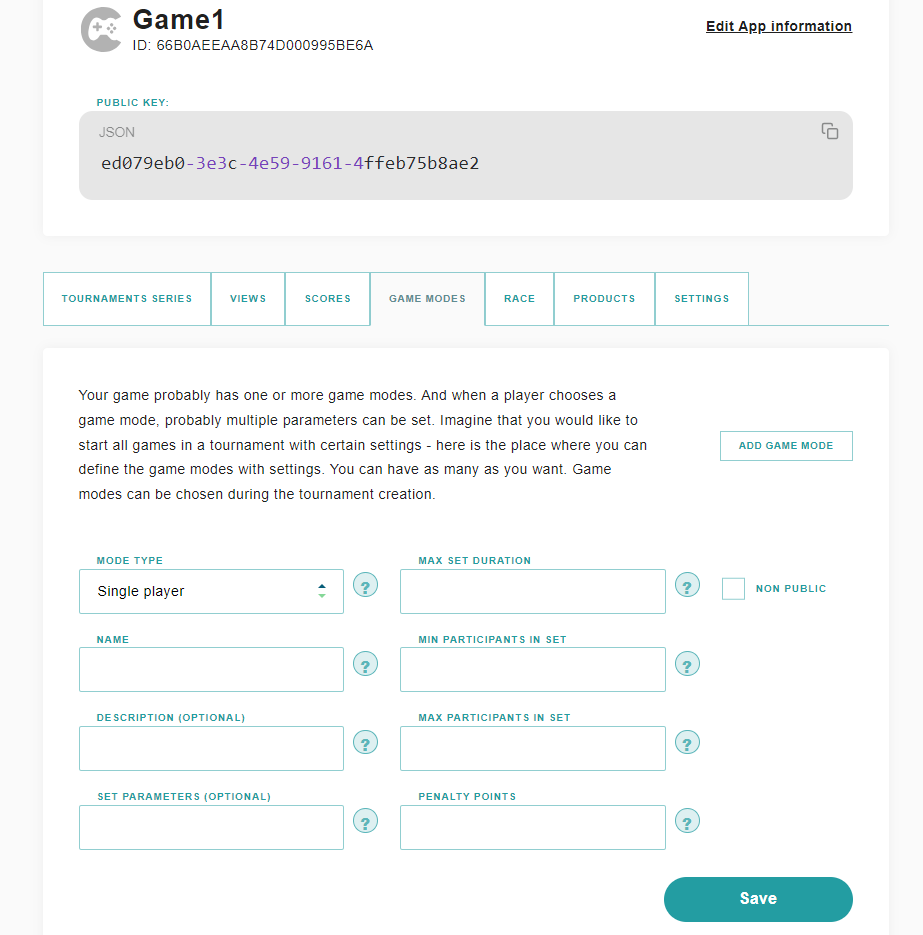
Here are the fields you need to fill out for each game mode:
- Mode Type: Indicate whether the game mode is multiplayer or single-player.
- Name: Provide a meaningful name for the game mode.
- Description: Write a clear description of the game mode as you would in your game.
- Set Parameters: Enter any additional parameters your game needs to start a game in this mode. These parameters will be transferred to the game before each match. They can include specific maps, items, or any other necessary details, as long as your game understands them.
- Max Set Duration: Specify the maximum duration for one set in this game mode.
- Minimum Participants in Set: Set the minimum number of participants required to start this game mode.
- Maximum Participants in Set: Set the maximum or desired number of participants allowed for this game mode.
- Penalty Points: If a player misses or leaves a game during the tournament, they should be penalized. Enter a negative score that ensures they lose the game (e.g., -1 for Tetris).

