Your first tournament series
escs support
Last Update hace un año
Competitions are exciting and a crucial part of eSports. Instead of creating new tournaments repeatedly, our platform allows you to create tournament series: tournaments that run automatically at fixed, predefined intervals.
1. Access Your Game
Go to your game on client.escs.io and click the "Create Tournament Series" button.
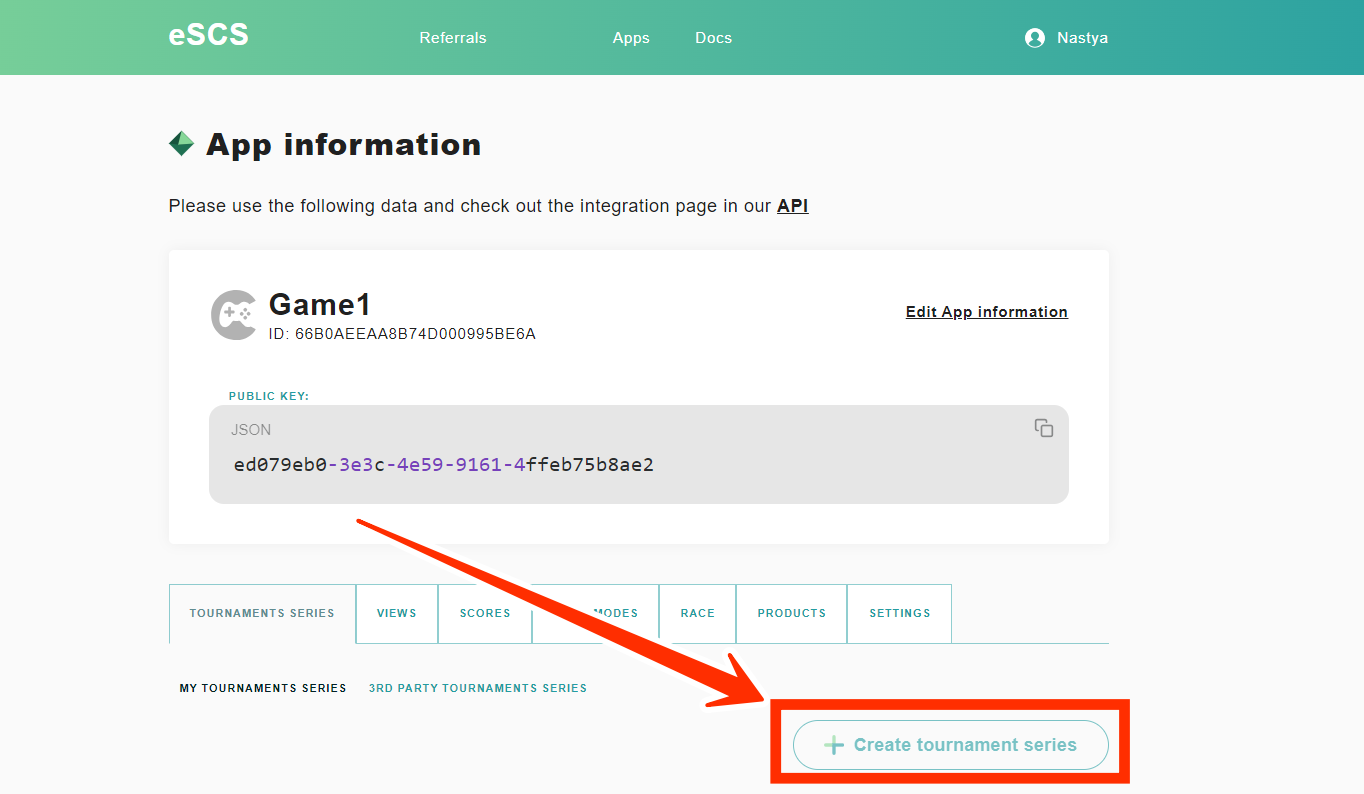
After clicking the "Create Tournament Series" button, you will see a template for setting up a tournament series. Don’t worry, we'll guide you through the necessary fields.
Step-by-Step SetupAdvanced Match Settings
- Open the "Advanced Match Settings" on the right and find the "Penalty Points" field. Fill this field.
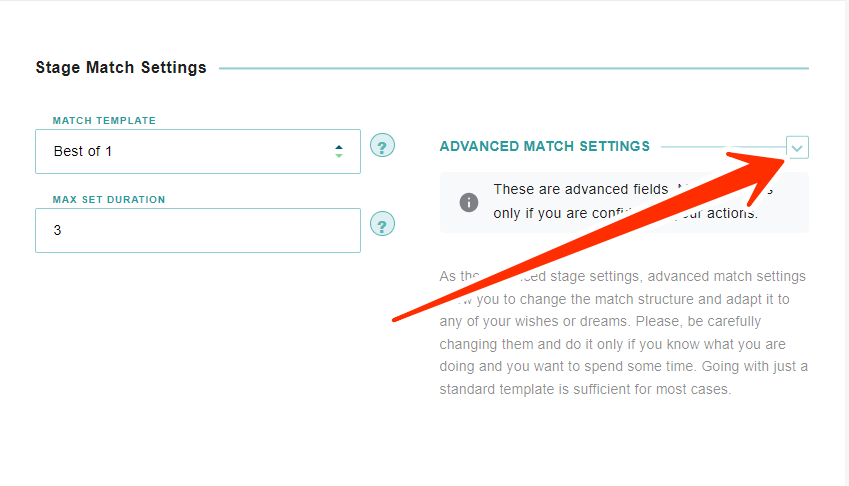
- Penalty Points: If a player misses or leaves a game, they should be penalized. Enter a negative score to ensure they lose the game (e.g., -1 for Tetris).
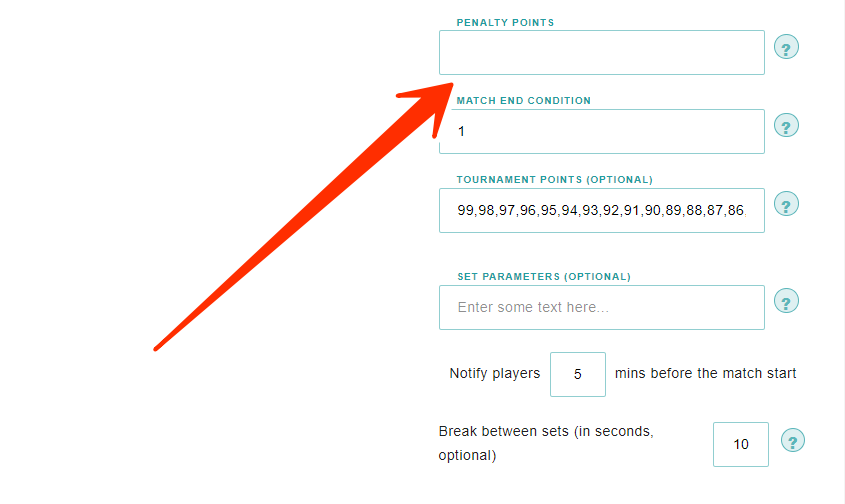
2. General Information
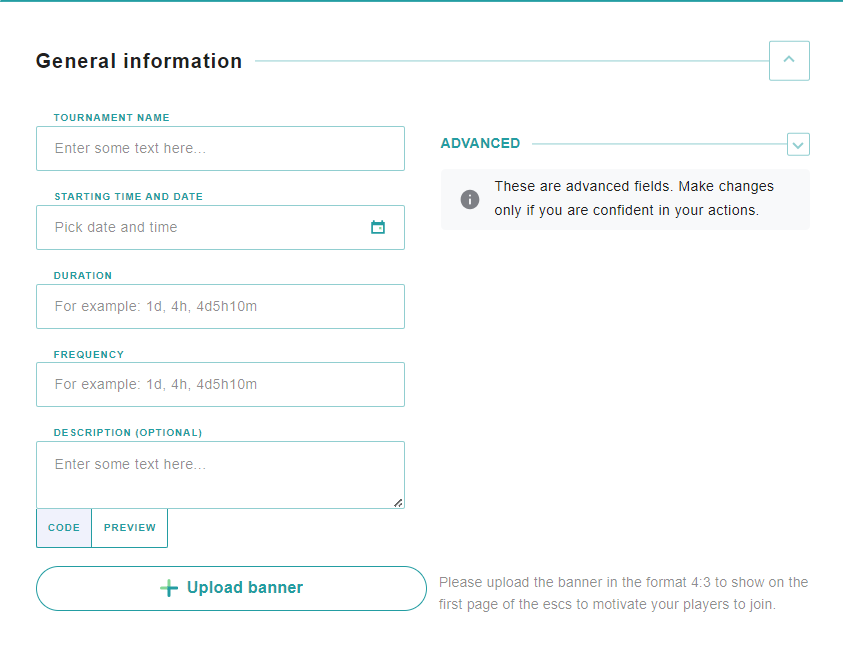
- Tournament Name: Enter the name you want for the tournaments in this series. Players will see this name.
- Starting Time and Date: Choose when the first tournament will begin. This sets the starting point for the series. The time displayed is in your time zone, but players will see it in their respective time zones.
- Duration: Specify how long each tournament should last (days, hours, minutes).
- Frequency: Indicate how often tournaments should start (e.g., every 7 days). Ensure the frequency is longer than the duration to avoid overlap. You can have multiple tournament series running, but not overlapping tournaments in the same series.
- Description: Write a brief message for the players. This description will be visible to them.
- Once you have filled in the necessary details, press the "Create Tournament Series" button.
Your tournament series is now set up and you will see it listed under your game information. Tournaments will run automatically, and everything is taken care of.
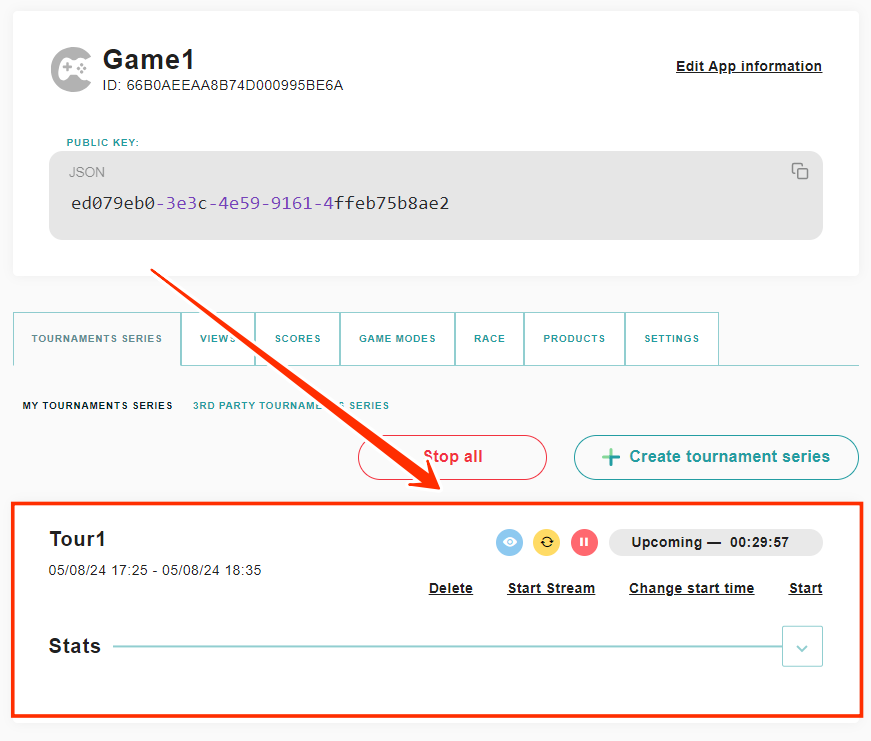
Viewing and Participation
Open escs inside your game to see the newly created tournament series. Players can register and participate in these tournaments.
The tournament series will operate as a bracket tournament, running until only one player remains - the winner. For more details refer to the next sections.

