How to Organize a Stream
Nastya
Last Update il y a 9 mois
Organizing a stream on the ESCS platform is straightforward and can be done in two simple ways. Whether you're using the website or in-game option, follow these steps to get started:
1. Log in to the ESCS Portal
Visit the ESCS website and log in to the organizer portal organizer.escs.io using your credentials.
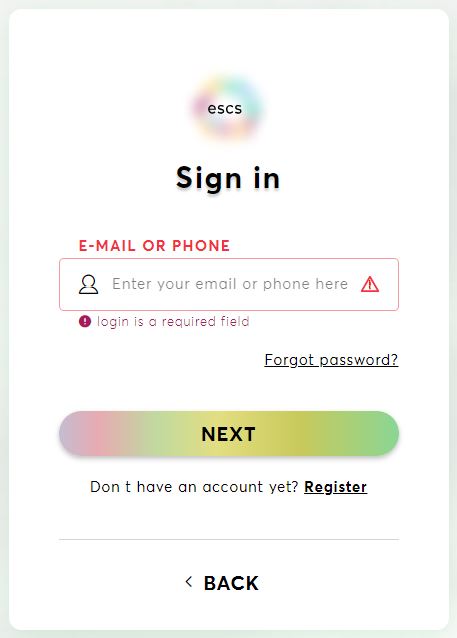
2. Select Your Game
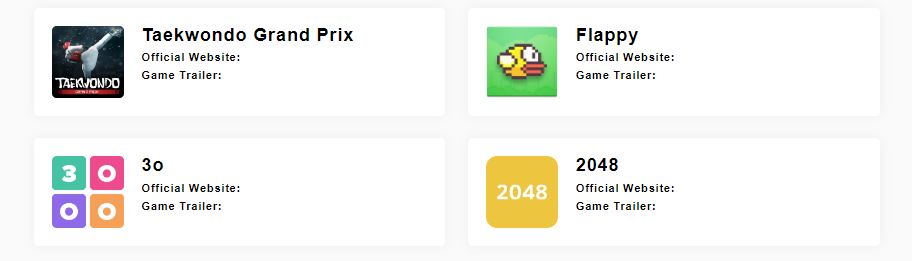
Choose the Tournament
- After selecting the game, choose the specific tournament you want to stream.
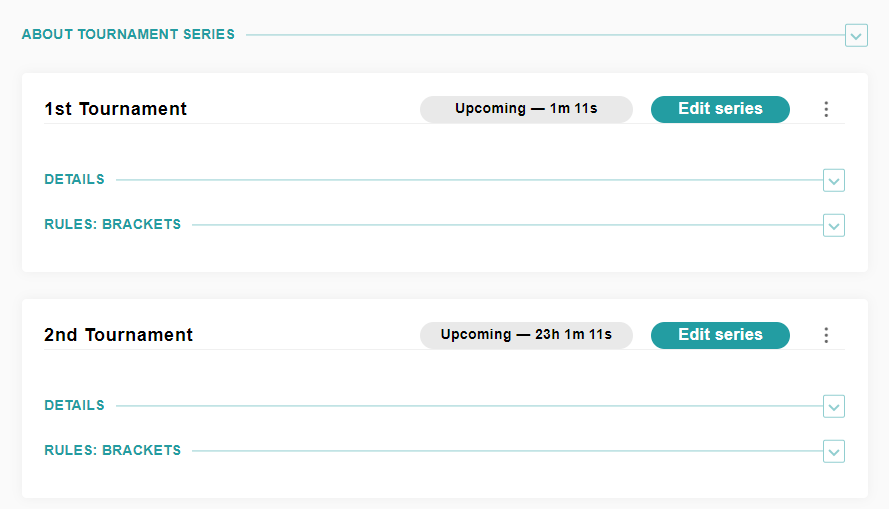
Start the Stream
- Once you’re in the tournament section, click on the three dots in the corner, a menu will pop up. you’ll find a “Start stream” button. Click it to begin your stream.
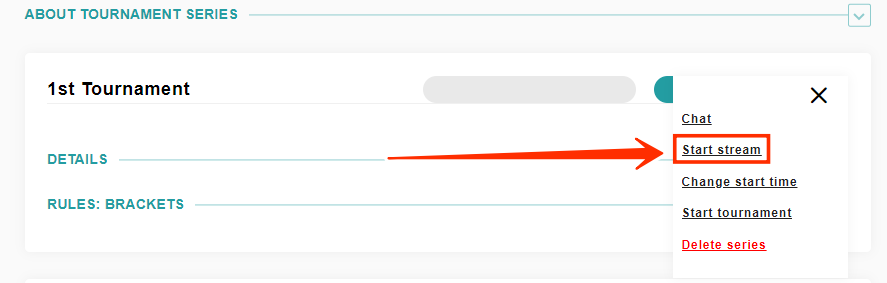
Method 2: Streaming Through the ESCS In-Game
Launch the Game
- Open the game where you have the ESCS installed.
Start the Stream
- Within the game, simply click on the “Stream” button available through the ESCS to begin your strea m.
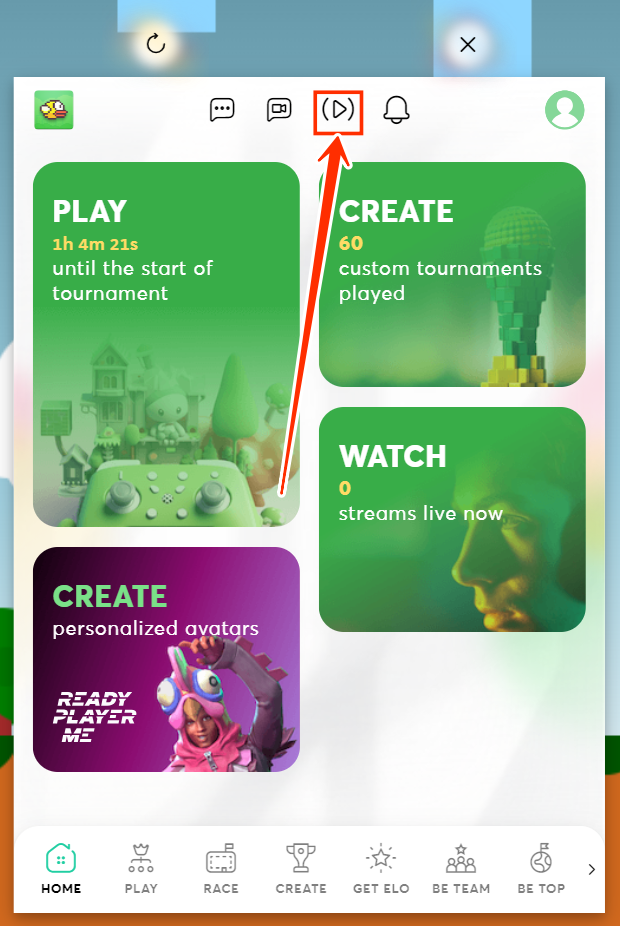
Built-In Streaming Features
ESCS provides several built-in features to enhance your streaming experience:
Start/Pause Stream: You can start or pause your stream at any time directly from the platform.
Camera and Microphone Control: Turn on/off your camera and microphone.
Access Your ESCS Dashboard: Quickly navigate to your ESCS account dashboard while streaming for additional controls and information.
End the Stream: When you’re ready to finish, simply use the "End Stream" option to conclude your session.
By following these steps, you can efficiently manage and execute your streams on the ESCS platform. Whether you prefer the website or in-game option, our platform is designed to make streaming as easy as possible. Happy streaming!

