How to Register and Link Accounts
Anton Crayon
Last Update bir yıl önce

To use the ESCS platform, you first need to register an account. You can do this by providing your email, username, and password. If the game supports fast registration, you have two convenient options for setting up your account:
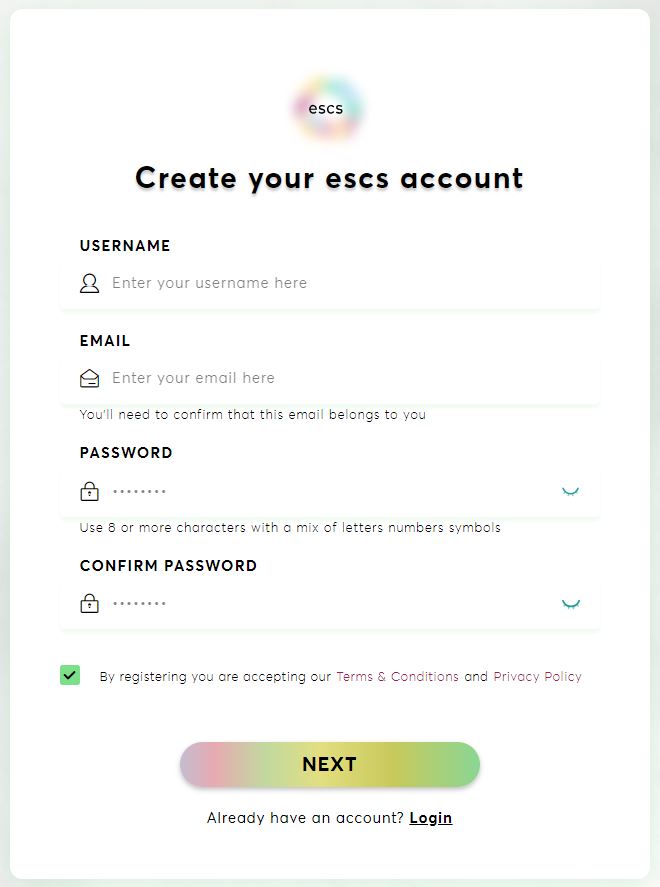
2. Login with Your Game Account (Recommended)
3. Link an Existing ESCS Account to Your Game Profile
If you already have an ESCS account, you can link it to your game profile. Once linked, you can log in to ESCS quickly by using the "Login with Game Account" option.

